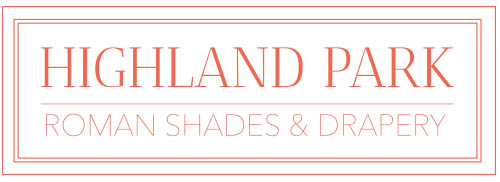Rollease AC Motors Programming Guide
Note: These instructions start as if the shade has never been programmed. If the shade has been previously programmed or needs to go back to factory default (So you can start from the beginning), please follow the “Resetting to factory default” directions before...